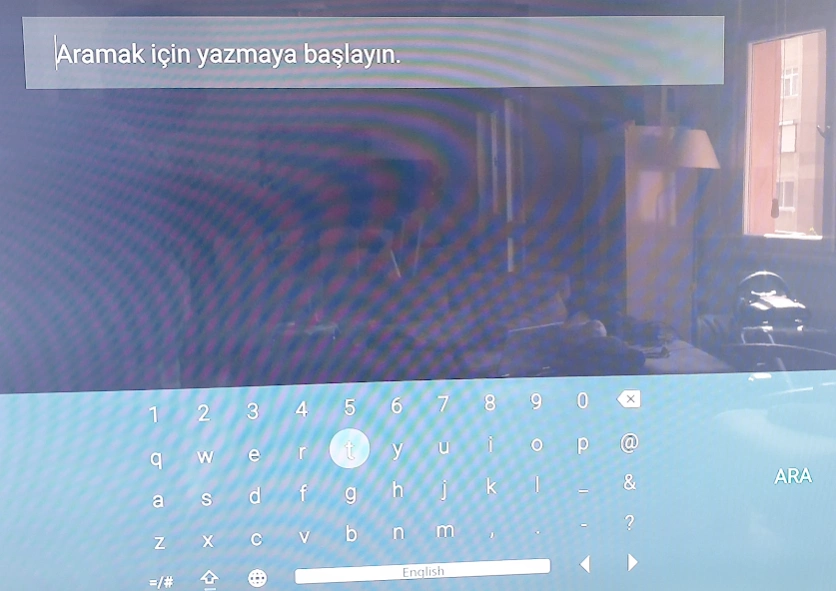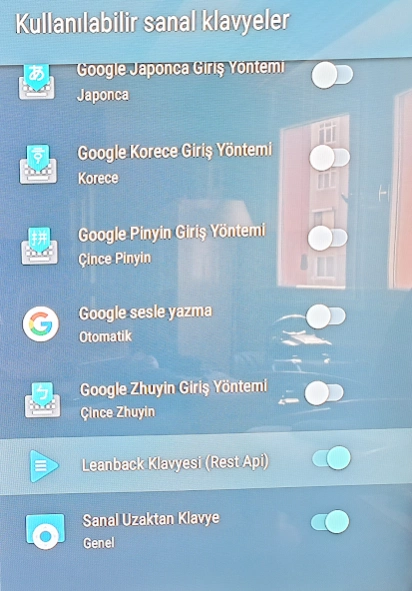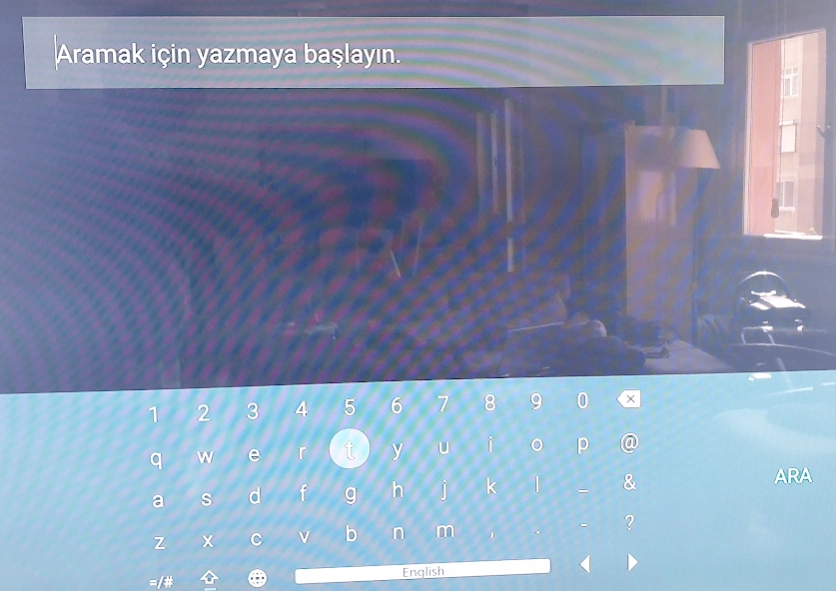Keyboard with REST API 4.0
Free Version
Publisher Description
Keyboard with REST API - Replacement keyboard app with REST API listening for network control commands
This is a modified Android TV keyboard which also hosts a REST API listening for certain commands from network.
The main purpose of this application is to enable direct commands from smart home devices to your Android TV. Supported commands are listed below.
There is also a ready groovy device handler for easy integration with Samsung Smartthings platform at my github repository : "ilker-aktuna/androidTV_keyboard_withRestAPI"
Usage for Smartthings:
1. install this keyboard on your Android TV and select it as the active keyboard from settings. (input/keyboard)
2. create a device handler on your Smartthings platform with the groovy code from my github repository.
3. create a device with the new device type (created in step 2)
4. set "Device Network Id" in hex format (example "c0a8fe27:1388" for "192.168.254.39:5000")
5. set IP address of your new device (IP address of Android TV device)
6. set PORT of your new device as 5000
7. save your device and use through Smartthings
Usage for any other environment:
1. install this keyboard on your Android TV and select it as the active keyboard from settings. (input/keyboard)
2. you may call following commands using any HTTP client with this format:
http://IP_ADDRESS_OF_ANDROID_TV:5000/[command]
Supported Commands:
/sleep
/home
/back
/search
/up
/down
/left
/right
/center
/volumeup
/volumedown
/rewind
/ff
/playpause
/previous
/next
About Keyboard with REST API
Keyboard with REST API is a free app for Android published in the System Maintenance list of apps, part of System Utilities.
The company that develops Keyboard with REST API is DiF Aktuna. The latest version released by its developer is 4.0.
To install Keyboard with REST API on your Android device, just click the green Continue To App button above to start the installation process. The app is listed on our website since 2024-04-09 and was downloaded 1 times. We have already checked if the download link is safe, however for your own protection we recommend that you scan the downloaded app with your antivirus. Your antivirus may detect the Keyboard with REST API as malware as malware if the download link to com.aktuna.tv.keyboard is broken.
How to install Keyboard with REST API on your Android device:
- Click on the Continue To App button on our website. This will redirect you to Google Play.
- Once the Keyboard with REST API is shown in the Google Play listing of your Android device, you can start its download and installation. Tap on the Install button located below the search bar and to the right of the app icon.
- A pop-up window with the permissions required by Keyboard with REST API will be shown. Click on Accept to continue the process.
- Keyboard with REST API will be downloaded onto your device, displaying a progress. Once the download completes, the installation will start and you'll get a notification after the installation is finished.